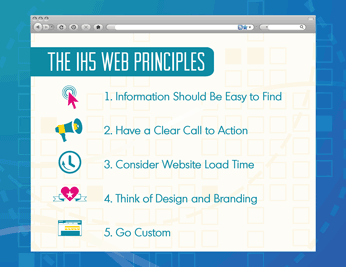Over the years at IH Concepts, our CEO has given several presentations that have helped us network and empower consumers. By giving a great presentation, you can change a view, increase your revenue, and network to businesses you never would have thought of.
One area that is critical to creating an effective presentation is communicating your message visually. Here are the top four things to consider while making your next visual for a presentation:
1. Readability
One of the most critical pieces to any presentation is making sure that your visual aid has text that is large enough and clear enough so that the viewer can read it. This is important because text that is unreadable will disengage your audience.
For slideshows, we suggest using a 30pt font, however it’s essential to test the readability of your visual aid before giving your presentation. One simple way of testing this is to move away from your presentation to a distance in which the viewer will be seeing it. If the text on your visual aid is easy to read from where the audience is sitting, you’re already on the right track to giving a great presentation.
2. Find a Good Content Balance for Your Slides
When preparing a slideshow presentation, it’s important to find a good balance between the number of slides and the amount of content on each. If you have a slideshow prepared with a single word on each slide, then you need to compress your information and minimize the number of slides you have. Creating a slideshow with unnecessary slides will make things more confusing for yourself and the viewer.
On the other hand, you also don’t want to have a presentation with 3 slides filled with text from top to bottom; if your audience is staring at a wall of text, they will more than likely give up and tune out the information. As a good rule of thumb, we recommend having enough information on each slide so that you can comfortably spend about 45 seconds talking about the subject matter.
3. Include More Than Just Text
Creating a nice visual in your presentation can make the information easy to digest and more memorable than plain text. If a viewer for your presentation needs to read all of the text off of your slides in order to learn, than they will zone out and miss all of the important information; The information needs to come from you.
It’s been found that about 55% of people learn best visually, so it’s important to keep that in mind while creating the overall visual appeal of your presentation. At IH Concepts, we do this by adding graphs to our presentations, icons to replace words, and professional imagery to showcase ideas. They say a picture is worth a thousand words, so let your images do the talking for you.
4. 3×5 rule
The 3×5 rule states that you should typically use either 5 lines of 3 words or 3 lines of 5 words on each slide. This is a general guideline to follow while considering how you want to convey your information.
The 3×5 rule keeps a nice amount of information on the slides without being overbearing. There’s no need for an entire column of text in a presentation when a few short and sweet phrases present the information much clearer.
Presentations are difficult to master, but with these four elements, you will be one step closer to producing high-quality presentations. Stay tuned for our next newsletter for more tips and tricks.